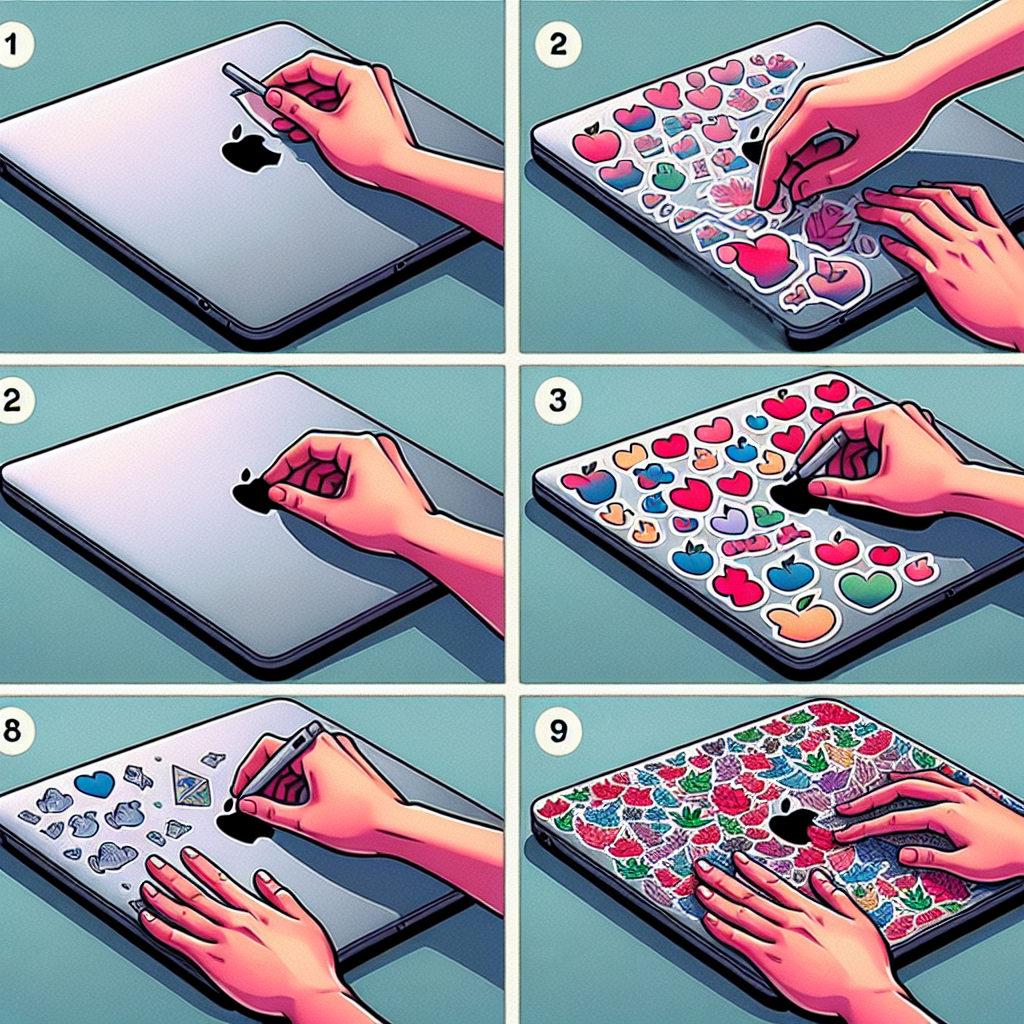Decorating your laptop with stickers can be a fun and creative way to showcase your personality. However, arranging these stickers in an appealing manner requires some thought and planning. This guide provides you with various strategies to ensure your laptop screams ‘you’ without looking cluttered or messy.
The Importance of a Plan
Before you begin sticking anything on your laptop, it’s crucial to have a plan. A well-thought-out arrangement can make the difference between a stylish design and a chaotic collage. To help you make an informed decision, consider the following factors:
- Personal Style
- Color Scheme
- Sticker Sizes
- Layout
Personal Style
Are you into soft pastel colors or vibrant, neon shades? Do you prefer minimalist designs or intricate patterns? Your personal style should dictate the type of stickers you’ll use. This will ensure that your laptop truly represents who you are.
Color Scheme
Choosing a specific color scheme can make your laptop look more cohesive. You could opt for complementary colors or even different shades of the same color. A harmonious color scheme helps in creating a visually appealing arrangement.
Sticker Sizes
Consider the sizes of the stickers you have. Mixing different sizes can add an interesting dynamic to your arrangement. However, balance is key. You don’t want one gigantic sticker to overshadow all the smaller, detailed ones.
Layout
Experiment with different layouts before sticking anything permanently. Lay out your stickers on a sheet of paper first, or use a photo-editing tool to mock up different arrangements. This will give you a better idea of how everything will look once applied.
Types of Sticker Arrangements
There are numerous ways to arrange stickers on your laptop. Below are a few popular methods:
| Arrangement Type | Description |
|---|---|
| Symmetrical | A balanced look that uses mirror image or equal spacing techniques. |
| Asymmetrical | A more free-form approach with no specific order. |
| Themed | All stickers adhere to a specific theme, such as gaming or travel. |
| Clustered | Stickers are grouped together in specific areas. |
Symmetrical
Symmetrical arrangements involve placing stickers in a balanced manner. This approach is perfect for those who love order and neatness. You can achieve this by visualizing or sketching a central line on your laptop and arranging stickers equally on both sides.
Asymmetrical
If you’re someone who enjoys a more laid-back, artsy look, then an asymmetrical arrangement might be for you. There’s no specific order, but you need to make sure it still looks good by paying attention to the overall balance.
Themed
Themed arrangements revolve around a particular subject. This could be anything from your favorite TV show to a collection of mementos from your travels. The key is consistency.
Clustered
Clustered arrangements involve grouping your stickers into specific areas rather than spreading them out evenly. This can create focal points on your laptop, drawing attention to particular stickers or areas.
Application Tips
Once you’ve settled on an arrangement, it’s time to stick them on your laptop. Here are some tips:
- Clean the Surface: Make sure your laptop surface is clean and dry to help stickers adhere better.
- Start from the Center: Begin applying stickers from the center of your design and work your way outward.
- Use a Squeegee: For large stickers, use a small squeegee or a credit card to smooth out air bubbles.
- Take Your Time: Don’t rush. Ensure each sticker is properly aligned before pressing it down.
Maintenance
Once your stickers are in place, you’ll want them to last:
- Avoid Excessive Heat: Prolonged exposure to heat can cause stickers to peel.
- Clean Gently: Use a soft, damp cloth to clean your laptop, avoiding the edges of the stickers.
- Use a Case: A clear laptop case can protect your stickers from wear and tear while still showcasing your design.
Decorating your laptop with stickers is a fun way to express your personal style. With the correct planning, layer choices, and maintenance, your laptop can become a vibrant reflection of your uniqueness. So go ahead, start arranging and let your creativity flow!